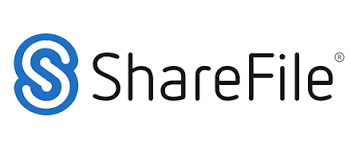We are excited to share with you some new updates within BPR that affect both the Client and BPR's access to our Client's confidential information. Security and confidentiality is of the utmost importance when accessing our Client's QBO accounts and sensitive banking information.
Please take the time to read through the following information as this will affect how we provide or collect information from our Clients.
ShareFile
We have moved away from Dropbox and now hold all of our Client folders on ShareFile. This update allows for more customized security options for user access within the Client folders as well as its subfolders. Internally, ShareFile provides workflow options that allow for our team to move through the reporting process more efficiently. Lastly, we believe that ShareFile provides a more friendly user experience and will help us to easily share and/or collect information from our Clients.
You will receive an invitation to access your Client folder on ShareFile this week. Select the ShareFile icon at the bottom to access instructions on setting up and accessing your account.
LastPass
We now utilize LastPass as our password manager to securely store passwords and we request that all of our Clients create a FREE account to provide login credentials for all of their accounts. All passwords are encrypted and are not visible to our team but still allow access to pull statements and/or other supporting documentation needed to provide monthly reporting without bothering the business owner. Having access to our Client's accounts allows us to pull the statements/reports that we need with as little interruption to our Clients as possible.
To create a free account, use the following link: https://lastpass.com/create-account.php. We have set up a shared folder within Lastpass which allows the BPR team to have access to your most updated credentials.
Using the shared folder you will be able to:
Add new passwords
Routinely update any changed passwords
Add any notes or security questions
Select the LastPass icon at the bottom to access instructions on setting up and accessing your account.
The first step is for you to create an account for your company and notify me when this is done. Once you create your LastPass account, Shadi will provide access to view and update passwords as needed. You will receive an email from LastPass stating that "ops@bigpicresults.com has a shared folder with you" (using this same link you can also sign-up for your Lastpass account).
Once you receive the email invitation, you can start adding and updating passwords as needed.
We will be holding an instructional webinar later this month walking you through both of these platforms. An invitation for the webinar will be sent later this week.
For more detailed instructions click on the icons below.